
Content:
_
 How to get a license
How to get a license for free!
More →
 Crypto exchange
Crypto exchange 

 Version: 17.100
Version: 17.100
 Updated: 12.08.2015
Updated: 12.08.2015
 Added: 04.08.2015
Added: 04.08.2015
License: Free
One-time purchase: 0$
Rent: from 0$
Designed for closing/deleting all orders in the terminal. It helps to fix profit or loss on the entire trading account.
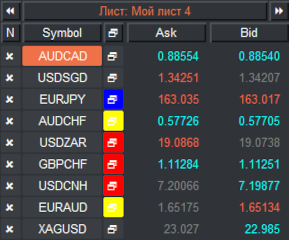
 Version: 24.050
Version: 24.050
 Updated: 02.05.2024
Updated: 02.05.2024
 Added: 01.07.2015
Added: 01.07.2015
License: Paid-Free
One-time purchase: 98$48$
Rent: from 30$from 28$
Financial instruments screener for manual search and selection of the most interesting and liquid financial instruments. Designed for MetaTrader 4 and MetaTrader 5 terminals. The best solution for trading stocks.
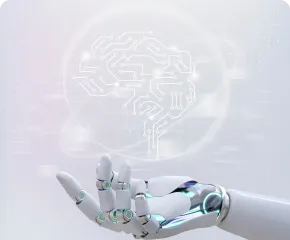
 Version: 25.033
Version: 25.033
 Updated: 06.04.2025
Updated: 06.04.2025
 Added: 27.03.2018
Added: 27.03.2018
License: Paid-Free
One-time purchase: 169$79$
Rent: from 30$from 21$
VR Smart Grid is a smart trading adviser capable of closing a large number of market positions with a small profit. Closing in small parts allows you to quickly and effectively reduce unprofitable positions.
Instructions for creating a telegram bot for trading
1 - In the telegram application, you need to find the main telegram bot through the search field. His name is @BotFather
2 - The next step is to launch the bot by clicking on the "Start" or "Run" button. The bot will display a menu for working with new bots.
3 - In the menu for working with bots, we are only interested in the /newbots command at this step. After you activate the /newbots
command
4 - You will be asked to come up with and enter a Name for the new bot. The name must be entered in English, without emoticons, emojis or other embellishments. Use only the English alphabet.
5 - After the name of the new bot has been entered, you need to come up with and enter a unique bot address. This is the address that will be indicated in all applications. An important point: the unique address must end with the word bot. It is impossible to create an address without the word bot. The address must be entered using only the English alphabet. The address cannot be changed in the future; it will remain unchanged forever. Therefore, try to come up with good addresses right away.
If the desired address is already occupied by someone, you will be shown a warning.
6 - If the address is not occupied by anyone, you will receive a message about the successful creation of the bot.
Congratulations, you have created a telegram bot. 1 - Your bot's address, 2 - Secret key, also known as the bot's telegram token.
To set a bot logo, just enter the command /setuserpic and send the desired logo to the chat.
/newbot - create a new bot
/mybots - edit your bots
/setname - change the bot name
/setdescription - change the description of the bot
/setabouttext - change the bot about information
/setuserpic - change bot profile photo
/setcommands - change the list of commands
/deletebot - delete a bot

 Even more in the Telegram community
Even more in the Telegram community


 Send us a message
Send us a message 
Comments