
 Version: 24.030
Version: 24.030
 Updated: 06.03.2024
Updated: 06.03.2024
 Added: 11.05.2019
Added: 11.05.2019
License: Paid-Free
Are you using multiple charts in MetaTrader? VR Sync Charts will help you synchronize your chart layout across all windows. You no longer need to copy trading levels, trends, fibo lines, Gann markings, and so on. With VR Sync Charts, you just need to draw a level and it will be copied to the windows you need.
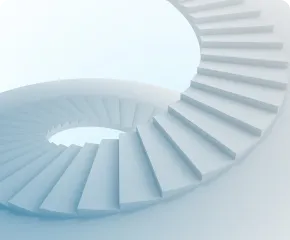
 Version: 23.015
Version: 23.015
 Updated: 06.02.2023
Updated: 06.02.2023
 Added: 02.10.2014
Added: 02.10.2014
License: Paid-Free
The VR ATR Pro indicator is one of the most powerful indicators built on the basis of the classic ATR indicator. Unlike the classic ATR indicator, VR ATR Pro calculates target levels, that is, the levels that the price aims to reach. The VR ATR Pro indicator is most often used by professional traders, their goal is to determine the take profit (profit fixation) and stop loss (loss fixation) levels as accurately as possible.

 Version: 23.110
Version: 23.110
 Updated: 13.11.2023
Updated: 13.11.2023
 Added: 14.06.2018
Added: 14.06.2018
License: Paid-Free
VR System is not just an indicator, it is a whole, well-balanced trading system. This system includes simple indicators Moving Average and Donchian channel. The system is built on classic trading rules. The rules for entering the market, holding a position in the market and the rules for exiting a position are taken into account.
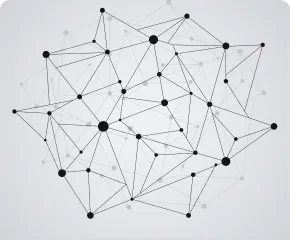
 Version: 23.020
Version: 23.020
 Updated: 13.02.2023
Updated: 13.02.2023
 Added: 18.03.2021
Added: 18.03.2021
License: Paid-Free
Pivot points (Pivot) are used by traders to identify potential support and resistance levels. Pivot points are based on the key highs, lows, opening and closing prices of the previous period. Pivots were previously used on exchange markets. Traders, before the start of the trading day, calculated Pivot points relative to the previous trading period. This helped to find the strongest support and resistance levels.

 Version: 23.090
Version: 23.090
 Updated: 09.09.2023
Updated: 09.09.2023
 Added: 15.10.2017
Added: 15.10.2017
License: Paid-Free
VR Cub is an indicator for getting high-quality entry points. The indicator was developed to facilitate mathematical calculations and simplify the search for entry points into a position.

 Version: 24.110
Version: 24.110
 Updated: 05.11.2024
Updated: 05.11.2024
 Added: 24.12.2015
Added: 24.12.2015
License: Paid-Free
The indicator is a powerful order and position calculator for the MetaTrader terminal. Using the indicator, it is possible to calculate any trading strategies, calculate lot size, average price for currencies, stocks, cryptocurrencies, and other financial instruments.
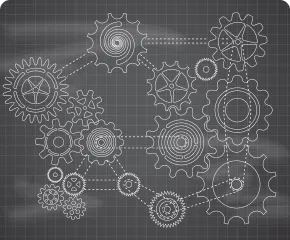
 Version: 24.060
Version: 24.060
 Updated: 21.06.2024
Updated: 21.06.2024
 Added: 11.03.2021
Added: 11.03.2021
License: Paid-Free
For the convenience of working in the MetaTrader terminal, a special utility has been developed that allows traders to perform all the necessary manipulations with graphic objects directly on the chart. This application significantly expands the standard functionality of graphic elements, making the user experience as comfortable and efficient as possible.

 Version: 21.096
Version: 21.096
 Updated: 27.09.2021
Updated: 27.09.2021
 Added: 22.12.2015
Added: 22.12.2015
License: Paid-Free
The indicator notifies the trader about the price or other indicator reaching a given level. The notification is sent on your smartphone, email, chart or on the MetaTrader terminal.
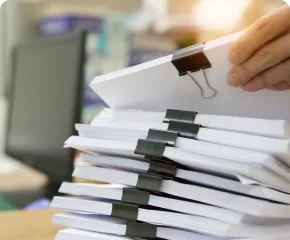
 Version: 21.100
Version: 21.100
 Updated: 10.10.2021
Updated: 10.10.2021
 Added: 17.05.2020
Added: 17.05.2020
License: Paid-Free
This utility will allow you to work with a large number of templates quickly and comfortably. You will be able to load, save, create templates, sync between terminals and make backup copies. By changing the template, the utility can immediately change the financial instrument and the chart period...

 Version: 21.080
Version: 21.080
 Updated: 28.08.2021
Updated: 28.08.2021
 Added: 23.02.2015
Added: 23.02.2015
License: Paid-Free
Professional indicator for synthetic analysis of a currency pair. The program shows the trader a general picture of the separation for each currency included in the currency pair in question.

 Version: 24.040
Version: 24.040
 Updated: 23.04.2024
Updated: 23.04.2024
 Added: 23.06.2015
Added: 23.06.2015
License: Free
The VR Grid indicator provides a custom chart layout. Unlike standard rulers, this indicator marks the chart at a specified interval, while the indicator grid is tied to rounded price values. This allows you to maintain the same grid cell size and ruling scale throughout time.
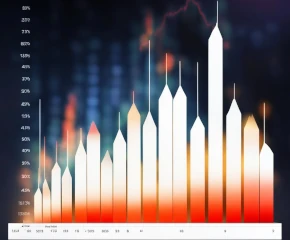
 Version: 24.031
Version: 24.031
 Updated: 01.03.2024
Updated: 01.03.2024
 Added: 15.10.2015
Added: 15.10.2015
License: Free
The indicator builds a tick chart in the main window of the financial instrument. Helps when trading using scalper trading strategies. The indicator monitors every price movement and displays all, absolutely all price movements on the chart. If there are no changes in the Ask or Bid price, the indicator builds a horizontal chart.
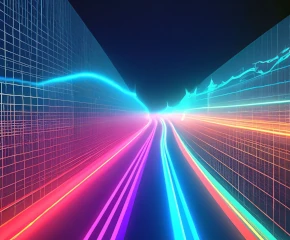
 Version: 24.021
Version: 24.021
 Updated: 25.02.2024
Updated: 25.02.2024
 Added: 08.10.2018
Added: 08.10.2018
License: Free
The VR Donchian indicator is an improved version of the Donchian channel. The indicator is named after Richard Donchian, who made outstanding achievements in the field of commodity money management. Unlike most channels, VR Donchian recolors channel levels in different colors depending on the direction of the level. The indicator code is maximally optimized and practically does not consume the resources of the MetaTrader terminal. The effectiveness of Donchian channels has been proven by thousands of traders around the world.
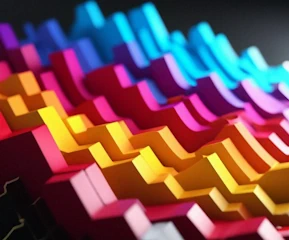
 Version: 24.040
Version: 24.040
 Updated: 21.04.2024
Updated: 21.04.2024
 Added: 21.04.2024
Added: 21.04.2024
License: Free
VR Color Levels is a handy tool for those who apply technical analysis using elements such as trendline, rectangle and text. It is possible to add text directly to the chart and take screenshots.









 Even more in the Telegram community
Even more in the Telegram community


 Send us a message
Send us a message 
Comments