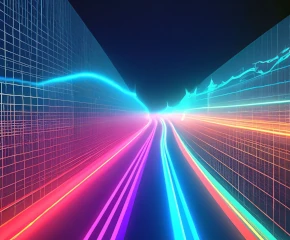
VR Donchian - Donchian color channel
 Version: 24.021
Version: 24.021
 Updated: 25.02.2024
Updated: 25.02.2024
 Added: 08.10.2018
Added: 08.10.2018
License: Free
71 downloads in 60 days

 How to get a license
How to get a license for free!
More →
 Crypto exchange
Crypto exchange 
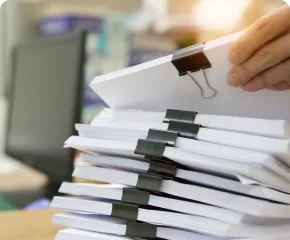
 Version: 21.100
Version: 21.100
 Updated: 10.10.2021
Updated: 10.10.2021
 Added: 17.05.2020
Added: 17.05.2020
License: Paid-Free
This utility will allow you to work with a large number of templates quickly and comfortably. You will be able to load, save, create templates, sync between terminals and make backup copies. By changing the template, the utility can immediately change the financial instrument and the chart period...

 Version: 23.110
Version: 23.110
 Updated: 13.11.2023
Updated: 13.11.2023
 Added: 14.06.2018
Added: 14.06.2018
License: Paid-Free
VR System is not just an indicator, it is a whole, well-balanced trading system. This system includes simple indicators Moving Average and Donchian channel. The system is built on classic trading rules. The rules for entering the market, holding a position in the market and the rules for exiting a position are taken into account.
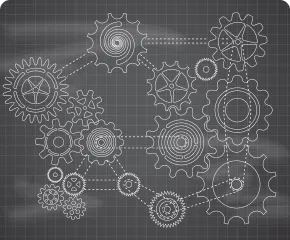
 Version: 24.060
Version: 24.060
 Updated: 21.06.2024
Updated: 21.06.2024
 Added: 11.03.2021
Added: 11.03.2021
License: Paid-Free
For the convenience of working in the MetaTrader terminal, a special utility has been developed that allows traders to perform all the necessary manipulations with graphic objects directly on the chart. This application significantly expands the standard functionality of graphic elements, making the user experience as comfortable and efficient as possible.
The VR Donchian indicator is an improved version of the Donchian channel. Improvements affected almost all functions of the channel, but the main operating algorithm and channel construction were preserved. A change in the color of levels has been added to the ball indicator depending on the current trend - this clearly shows the trader a change in trend or flat. The ability to inform the trader about the breakout of one of two channel levels on a smartphone, email, or in the MetaTrader terminal itself has been added. Price tags have been added, with the help of which the trader can see the price levels on the chart. The algorithm of operation of the classic Donchian indicator has been optimized and accelerated due to the fact that the trader can himself set how many periods the indicator will calculate. The classic Donchian indicator calculates the entire history available in the MetaTrader terminal, which heavily loads the MetaTrader terminal with mathematical calculations. The VR Donchian indicator calculates only the amount that the trader sets in the settings, which reduces the load on the MetaTrader terminal by tens and hundreds of times.
Donchian Channel is a channel indicator developed by Richard Donchian. The Donchian channel is considered one of the most accurate channels. The classic Donchian channel indicator is built at the tops of local highs and lows and is a variation of the trading interval breakout rule. This indicator is considered one of the most effective tools for determining a trend or flat, as well as the general current trend in the market. The indicator works according to the main classical rules for determining a trend.
If a new local maximum is higher than the previous one and a new local minimum is higher than the previous one, it is considered that the trading instrument is in an uptrend.
If a new local maximum is lower than the previous one and a new local minimum is lower than the previous one, it is considered that there is a downward trend on the trading instrument.
If we cannot apply any of the two rules described above to the current trend, it is considered that there is uncertainty on the trading instrument or, in other words, a flat.
The indicator will be useful when used in conjunction with the utility VR Watch list and Linker
= Indicator settings =
= Top Line Settings =
= Center Line Settings =
= Bottom Line Settings =
= Notifications =
= Other Settings =
Version 24.021 - 25.02.2024
Minor improvements
Version 24.020 - 25.02.2024
Optimized:
Fixed:
Added:
Version 21.080 - 19.08.2021
Optimization of the code
Removed unnecessary elements
The program is compiled in the latest version of the terminal
Version 20.060 - 14.06.2020
Code optimization for the new terminal build
Version 20.058 - 30.05.2020
Fixed the display of colors
For MetaTrader 4
For MetaTrader 5



 Even more in the Telegram community
Even more in the Telegram community


 Send us a message
Send us a message 
Comments
Can you give a warning every time you break ?
Not one time
Very useful tool thanks
Thank you I'll try to take it into account in the next updates!