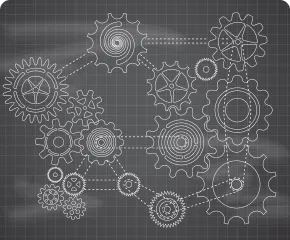
VR Assistant Charts editor for trends, levels, and lines
 Version: 24.060
Version: 24.060
 Updated: 21.06.2024
Updated: 21.06.2024
 Added: 11.03.2021
Added: 11.03.2021
License: Paid-Free
3 purchases in 60 days

 How to get a license
How to get a license for free!
More →
 Crypto exchange
Crypto exchange 

 Version: 21.096
Version: 21.096
 Updated: 27.09.2021
Updated: 27.09.2021
 Added: 22.12.2015
Added: 22.12.2015
License: Paid-Free
The indicator notifies the trader about the price or other indicator reaching a given level. The notification is sent on your smartphone, email, chart or on the MetaTrader terminal.
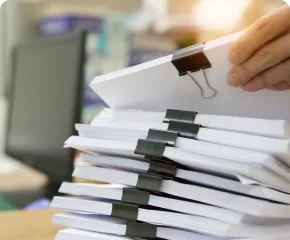
 Version: 21.100
Version: 21.100
 Updated: 10.10.2021
Updated: 10.10.2021
 Added: 17.05.2020
Added: 17.05.2020
License: Paid-Free
This utility will allow you to work with a large number of templates quickly and comfortably. You will be able to load, save, create templates, sync between terminals and make backup copies. By changing the template, the utility can immediately change the financial instrument and the chart period...

 Version: 23.110
Version: 23.110
 Updated: 13.11.2023
Updated: 13.11.2023
 Added: 14.06.2018
Added: 14.06.2018
License: Paid-Free
VR System is not just an indicator, it is a whole, well-balanced trading system. This system includes simple indicators Moving Average and Donchian channel. The system is built on classic trading rules. The rules for entering the market, holding a position in the market and the rules for exiting a position are taken into account.
The program is temporarily distributed free of charge, only through the MetaTrader terminal
You can download it for free only in the market of the MetaTrader 4 or MetaTrader 5 terminal
The utility greatly simplifies a trader's routine work of marking financial instruments with graphical objects. All manipulations are performed with the mouse on the chart. The program is designed as an indicator for the MetaTrader 4 and MetaTrader 5 terminals, which allows it to be launched together with other indicators, advisors and scripts together.
When trading any financial instruments, you often use trend lines, horizontal levels, and Fibonacci extensions. In order to change the color, style, thickness of lines, you have to perform a lot of unnecessary actions. VR Assistant Charts simplifies all actions to just a few clicks.
When working with multi-level objects such as Gann fan, Cyclic levels, Andrews pitchfork, in order to add a new level you have to go into the properties of the objects, add and calculate new levels, and this must be done every time you need to add new level.
A computer mouse is used for control. Clicking on a trend line will open the properties, and clicking on the graph will hide the properties of the graphic object. Using object properties, a trader can set the beam to the left or right, change color, style, width, add or remove levels in multi-level objects such as Fibonacci, Gann.
The indicator was created with the goal of reducing the number of trader actions when marking a chart. This utility will be useful for both beginners and professionals.
Due to the differences in the architectures of the MetaTrader 4 and MetaTrader 5 terminals, the version for MetaTrader 5 has more options for editing multi-level objects. We recommend using the MetaTrader 5 terminal.
Version 24.060 - 21.06.2024
Global update
Version 21.080 - 17.08.2021
The program is compiled in the latest version of the MetaTrader terminal
Version 21.031 - 15.03.2021
Added:
The ability to display the toolbar properties when you click on additional keys.
For MetaTrader 4
For MetaTrader 5

 Even more in the Telegram community
Even more in the Telegram community


 Send us a message
Send us a message 
Comments