
VR System – channel trading strategy
 Version: 23.110
Version: 23.110
 Updated: 13.11.2023
Updated: 13.11.2023
 Added: 14.06.2018
Added: 14.06.2018
License: Paid-Free
3 purchases in 60 days

 How to get a license
How to get a license for free!
More →
 Crypto exchange
Crypto exchange 

 Version: 23.090
Version: 23.090
 Updated: 09.09.2023
Updated: 09.09.2023
 Added: 15.10.2017
Added: 15.10.2017
License: Paid-Free
VR Cub is an indicator for getting high-quality entry points. The indicator was developed to facilitate mathematical calculations and simplify the search for entry points into a position.

 Version: 24.040
Version: 24.040
 Updated: 23.04.2024
Updated: 23.04.2024
 Added: 23.06.2015
Added: 23.06.2015
License: Free
The VR Grid indicator provides a custom chart layout. Unlike standard rulers, this indicator marks the chart at a specified interval, while the indicator grid is tied to rounded price values. This allows you to maintain the same grid cell size and ruling scale throughout time.
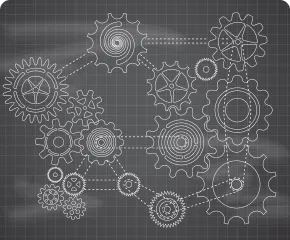
 Version: 24.060
Version: 24.060
 Updated: 21.06.2024
Updated: 21.06.2024
 Added: 11.03.2021
Added: 11.03.2021
License: Paid-Free
For the convenience of working in the MetaTrader terminal, a special utility has been developed that allows traders to perform all the necessary manipulations with graphic objects directly on the chart. This application significantly expands the standard functionality of graphic elements, making the user experience as comfortable and efficient as possible.
VR System is not just an indicator, it is a whole, well-balanced trading system that includes combined simple Moving Average indicators and a Donchian channel (Donchian channel). The system is built on classic trading rules. The VR System trading system takes into account the rules for entering the market, holding a position in the market, and the rules for exiting a position. Simple trading rules, minimal risks, clear instructions make VR System an attractive trading strategy for traders in the financial markets.
The trading system consists of two combined Moving Average indicators and a Donchian channel.
Donchian channel is designed to determine the current state of a financial instrument, the indicator is built according to the classic rules for determining a trend or flat.
Moving Average – moving average, designed to determine the entry point to the market. The indicator has three moving averages with different periods.
Purchasing a financial instrument:
Stop loss, take profit and trailing stop are applied for an open position:
Rules for closing positions:
The rules for selling are the opposite of those for buying.
Version 23.110 - 13.11.2023
The indicator is compiled in build 4061 with x64 Regular for compatibility with all processors.
Version 23.090 - 03.09.2023
Optimized the code for calculating the levels of the Donchan channel
Changes made to sending notifications:
Removed buttons for enabling notifications from the chart. Previously, there were notification buttons on the chart; when a signal was triggered, the buttons were released. These buttons were garbage on the chart and obscured some of the information. Now a trader can enable notifications directly in the indicator settings.
Added setting (Number of displayed calculations (-1 all)) - this setting allows you to limit the indicator's calculation history. In cases when it is necessary to consider indicator signals throughout the history, set -1, in other cases, set the required number of bars for calculation. This setting allows you to minimize the indicator calculation time.
In order to save system resources, all code working for system statistics has been removed.



 Even more in the Telegram community
Even more in the Telegram community


 Send us a message
Send us a message 
Comments