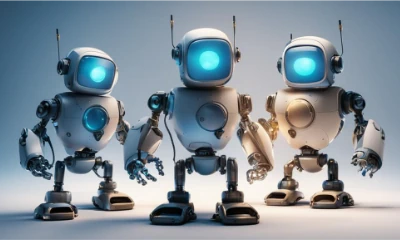
Content:
 How to get a license
How to get a license for free!
More →
 Crypto exchange
Crypto exchange 
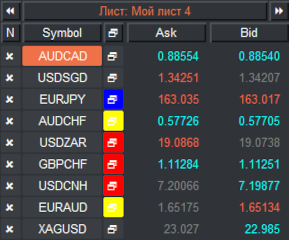
 Version: 24.050
Version: 24.050
 Updated: 02.05.2024
Updated: 02.05.2024
 Added: 01.07.2015
Added: 01.07.2015
License: Paid-Free
One-time purchase: 98$48$
Rent: from 30$from 28$
Financial instruments screener for manual search and selection of the most interesting and liquid financial instruments. Designed for MetaTrader 4 and MetaTrader 5 terminals. The best solution for trading stocks.

 Version: 16.120
Version: 16.120
 Updated: 13.12.2016
Updated: 13.12.2016
 Added: 10.09.2014
Added: 10.09.2014
License: Free
One-time purchase: 0$
Rent: from 0$
The expert Advisor's interface is intuitive and easy. The EA hides the take Profit, Stop Loss, Breakeven, and Trailing Stop trading levels.
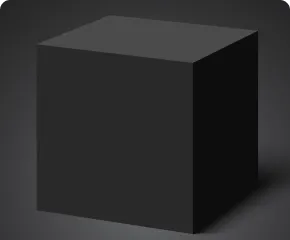
 Version: 24.121
Version: 24.121
 Updated: 13.12.2024
Updated: 13.12.2024
 Added: 22.08.2017
Added: 22.08.2017
License: Paid-Free
One-time purchase: 122$85$
Rent: from 30$from 21$
VR Black Box is a powerful trading system built on the principle of following price movements. The trading robot has access to the functions of setting both real and virtual Take Profit and Stop Loss levels. The main objective of the algorithm is to maximize profits and minimize risks.
The VR Black Box system uses a combination of real and virtual stop loss and take profit levels, with the real levels hiding the virtual ones. The development of this strategy began in 2009, and over a period of more than ten years it has undergone many improvements and revisions. The principle of operation is reminiscent of the “Swing” strategy, when a purchase error is compensated by entering a sale. A special feature of the system is the presence of protective mechanisms to prevent getting into high-risk situations.
MagicNumber is the same as Magic or Magic number - this is a unique number written by the trader in the settings of the trading robot. The number can be either negative or positive. In most cases, MagicNumber is already specified by the programmer in the default settings. You can view the work of the trading robot with MagicNumber using link.
MagicNumber is used to recognize orders, transactions, positions on the principle of "yours - someone else". Each trading robot marks its transactions, positions, orders with one unique number - MagicNumber. Further, in the process of work, in order for the trading robot to find its trading orders, transactions, positions, it is enough to search by the MagicNumber value. This is how each trading robot works only with its own trading orders and excludes from its attention the trading orders of another trading robot.
MagicNumber should be changed in the settings of the trading robot if a trading robot with exactly the same MagicNumber has previously or is currently working on the trading account. Regardless of the financial instrument on which trading applications are located, the best and most reliable solution will be a unique MagicNumber for each trading application.
Most trading applications calculate the trader’s trading statistics and trading results by selecting orders, transactions, positions according to the number specified in the settings MagicNumber. To start keeping statistics from the very beginning, you can change the MagicNumber to another unique number.
The best solution to bet MagicNumber will be your favorite numbers that you will never forget. The number can be anything, the main thing is that it is greater than 0.
In some trading applications or trading robots, the logic and operation of the trading strategy is structured in such a way that it requires the use of several MagicNumbers. Typically, programmers in such cases hide the MagicNumber setting from the settings window of a trading robot or application.
The most common and common mistake made by traders is changing the MagicNumber during the operation of a trading robot or trading panel. It turns out that when the MagicNumber is changed, the trading application “forgets” and excludes from its control transactions, orders, positions previously opened with a different MagicNumber.
The next mistake is setting up trading applications with the same MagicNumber, as a result of which several trading robots and trading panels take control and control not only of their own trading orders, but also of the trading orders of other trading applications. As a result, a conflict of trading applications occurs on the trading account, which can manifest itself in different ways:
- Frequent opening and closing of positions;
- Frequent changes in StopLoss and TakeProfit;
- Frequent deletions of trading levels;
/> - Removing or moving graphic elements of the interface of trading applications;
There is no need to include the MagicNumber setting in optimization. This setting does not affect the trading results of the trading robot in any way. The MagicNumber setting is not involved in any way in the operating logic of an automatic trading strategy or trading robot and has no impact on the final result of the trading application. This is why competent programmers in most cases prohibit optimizing MagicNumber.
In most cases, MagicNumber is used only as a filter when selecting trading orders, deals and positions for further work with them.
Code example:
if(pos.Magic() == MagicNumber || MagicNumber = = -1) // If the position is opened by this robot or the trader has set up work with absolutely all positions.
MagicNumber is an important setting for a trading application that helps trading robots and applications determine what or who created trading orders on the trader’s account.

 Even more in the Telegram community
Even more in the Telegram community


 Send us a message
Send us a message 
Comments