
VR Stealth Pro - an adviser invisible to the broker
 Version: 16.120
Version: 16.120
 Updated: 13.12.2016
Updated: 13.12.2016
 Added: 10.09.2014
Added: 10.09.2014
License: Free
56 загрузок in 60 days

 How to get a license
How to get a license for free!
More →
 Crypto exchange
Crypto exchange 
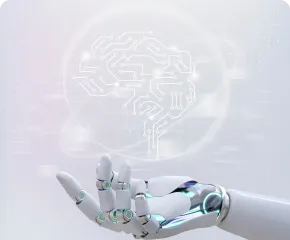
 Version: 22.017
Version: 22.017
 Updated: 03.02.2022
Updated: 03.02.2022
 Added: 27.03.2018
Added: 27.03.2018
License: Paid-Free
VR Smart Grid is a Smart Trading Expert Advisor capable of closing many market positions in batches with small profits. Closing in small batches allows loss-making positions to be reduced quickly and efficiently.

 Version: 17.100
Version: 17.100
 Updated: 12.08.2015
Updated: 12.08.2015
 Added: 04.08.2015
Added: 04.08.2015
License: Free
Designed for closing/deleting all orders in the terminal. It helps to fix profit or loss on the entire trading account.
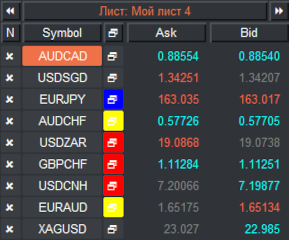
 Version: 24.050
Version: 24.050
 Updated: 02.05.2024
Updated: 02.05.2024
 Added: 01.07.2015
Added: 01.07.2015
License: Paid-Free
Financial instruments screener for manual search and selection of the most interesting and liquid financial instruments. Designed for MetaTrader 4 and MetaTrader 5 terminals. The best solution for trading stocks.
Expert Advisor-the trading panel hides trading levels and is designed to simplify the trader's trading. The expert Advisor's interface is intuitive and easy. The EA hides the take Profit, Stop Loss, Breakeven, and Trailing Stop trading levels. Hiding occurs by virtualizing the levels on the trader's terminal. Instead of real levels, the expert Advisor works with graphical objects-lines. All trading operations are performed in the trader's terminal. With this program, orders are opened, closed, and modified using the mouse and in one click. The expert Advisor is designed to minimize the trader's working time with trading positions. Unlike many other programs, VR Stealth Pro has a trading panel and an order control panel, each order has its own panel. The program can work on all types of accounts (demo, real accounts, strategy tester).
The program VR-Stealth-Pro was written in order to protect the trader's trading levels, the author of the program trading with a broker noticed what is called "Deliberate demolition of stops". That is, the broker knocked out stop losses by 1-5 points and the price went in the previously predicted direction. Also, experienced traders have repeatedly written about "Strange behavior of the price", for example, for a BUY order, TakeProfit is set at the price of 1,30000, respectively, the order must be closed when the Bid price is equal to 1,30000, but in practice it often happened that the Bid price did not reach 1-2 points to the level of TakeProfit, and the Ask price went 100-400 points further. Usually brokers argue such situations with a floating spread. That is, the broker says that at this moment the market spread was 100-400 points. The VR-Stealth-Pro program is written to hide trading levels. If you suspect your broker of dishonest behavior, this expert Advisor will help you in your work. The program is distributed free of charge in closed code.
At its core, VR Stealth Pro is a Lite version of the VR Trade Panel
The adviser does not conduct automatic trading, so the yield depends on the knowledge and skills of the trader.
Important: the program does not work in the disabled MetaTrader terminal. The VR-Stealth-Pro program runs on Your MetaTrader 4 terminal . orders for closing, modifying, deleting and opening orders are sent from Your terminal. Only the open price and the pending order price are stored on the broker's server. If Your MetaTrader 4 terminal is closed or disconnected from the Internet, your orders remain unmonitored. Orders for closing or modification are not executed. Take this information into account in your work. The slip parameter must be taken into account.
* Dependence of the number of decimal places. In other words, if a 4-digit broker has a Take Profit of 50 points, then a 5-digit broker will have 50*10=500 points.
Example: for a 5-digit broker, specify 500 in the settings for a 4-digit 50.
Version 16.120 - 13.12.2016
A more stringent check of stop losses and take profits has been made
Version 16.042 - 15.04.2016
Fixed moving the order opening panel when changing the chart window in the terminal.
Version 16.041 - 05.04.2016
Improved the bartime function
Now, if a timestamp is highlighted, it can be placed anywhere on the chart. If the label is deselected, the label is fixed at a distance of 3 bars from the current bar and at the Ask price.
Version 16.014 - 22.01.2016
Fixed:
Version 16.013 - 21.01.2016
Added the ability to disable unused tools from the toolbar.
Full update + porting of the adviser for MT5
The archive contains files:
VR-Stealth Pro.ex4 for MetaTrader 4
Help_VR_Stealth_Pro_RU.chm - File in Russian
Help_VR_Stealth_Pro_EN.chm - File in English
If the help is empty, right-click to unblock it.
Without question.

 Even more in the Telegram community
Even more in the Telegram community


 Send us a message
Send us a message 
Comments