
Content:
Why is VPS used in the Forex market?
 How to get a license
How to get a license for free!
More →
 Crypto exchange
Crypto exchange 

 Version: 22.040
Version: 22.040
 Updated: 11.04.2022
Updated: 11.04.2022
 Added: 30.08.2017
Added: 30.08.2017
License: Paid-Free
One-time purchase: 122$69$
Rent: from 30$from 21$
The program trades according to a unique logic, the task of which is not just to fix the profit, but also to use the accumulated profit as a safety cushion, which significantly reduces the drawdown on the balance.
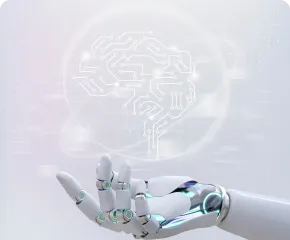
 Version: 25.033
Version: 25.033
 Updated: 06.04.2025
Updated: 06.04.2025
 Added: 27.03.2018
Added: 27.03.2018
License: Paid-Free
One-time purchase: 169$79$
Rent: from 30$from 21$
VR Smart Grid is a smart trading adviser capable of closing a large number of market positions with a small profit. Closing in small parts allows you to quickly and effectively reduce unprofitable positions.

 Version: 16.120
Version: 16.120
 Updated: 13.12.2016
Updated: 13.12.2016
 Added: 10.09.2014
Added: 10.09.2014
License: Free
One-time purchase: 0$
Rent: from 0$
The expert Advisor's interface is intuitive and easy. The EA hides the take Profit, Stop Loss, Breakeven, and Trailing Stop trading levels.
The development of the Internet would be impossible without data centers filled with powerful servers. They perform a variety of tasks from storing the information and files that fill the web page to processing billions of user requests, supporting the smooth operation of various applications and programs.
Over time, data centers began to promote cloud services or hosting, renting out dedicated processor power and disk space on their servers. Anyone can get a full-fledged virtual computer for money, choosing the desired speed, the size of RAM, hard disk and the type of operating system.
Building such a "cloud computer" allows you to solve problems with the lowest financial costs – the cost of renting is much lower than purchasing a physical server. Sometimes users go to such expenses, buying real equipment, but still placing it in the data center.
This allows you to provide a virtual (VPS) or real server with:
A significant share of trading strategies in the Forex market in the second decade of the XXI century is traded automatically with the help of robots (Expert Advisors). The algorithms do not require a human presence, but are sensitive to Internet disconnections and the speed of application execution.
The first problem is solved by renting a VPS, you can install the Metatrader 4 or 5 program on any server and configure remote control of the Expert Advisor. The second problem can be solved only by choosing the services of a specialized service.
The speed of execution of orders depends on the proximity of the server to the equipment of the Forex liquidity providers, so that the quotes go to the trader's terminal "directly", without the mediation of many servers. Ideally, the VPS should be located in a single data center, where the brokers ' servers are located, which in turn are located near the international currency trading centers.
The mass transition to trading from smartphones also requires the use of VPS. Trading platforms for the IOS and Android operating systems are limited in their capabilities. These problems are solved by remote work via a smartphone on the Metatrader deployed in the data center.
The program will execute orders at the speed of the VPS processor and the Internet of the cloud service, giving the owner of a smartphone or tablet full access to all indicators and technical analysis tools that are not available in the mobile version of MT4 or MT5.
The technical advantages of VPS, which opened up with the advent of cloud services, were used for various malicious activities, the fight against which developed certain restrictions on the part of data centers and providers. For example, an attempt to use the received capabilities of the high-speed Internet to send spam will result in blocking the IP address, fines, or unilateral termination of services.
The optimization of Expert Advisors is another example of the irrational use of VPS. The cost of renting a server depends on the processor and virtual memory parameters selected by the traders.
The developers of Metatrader 4 or 5 have designed the terminal so that it can run on low resources. One Expert Advisor will only require 380 MHz of CPU clock speed. By ordering a VPS with a capacity of 2 GHz and 8 GB of RAM, the user can work on 10 versions of MT4 or MT5.
Optimization of one Expert Advisor on tick quotes with the same system parameters will require 30-40 hours of work. The allocation of such resources will negate the benefits of using VPS - fast and uninterrupted operation of trading robots, create the risk of failures and financial losses, and require constant monitoring of the server.
The same problems can occur when installing any software that consumes most of the resources of the virtual system. Service providers do not restrict the trader in working with the server, on which you can install any program, as on a regular computer. The trader must understand and take these risks into account.
The user connects to the leased virtual server using standard remote desktop access applications. The VPS provider-a broker or service company, sends the trader usernames and passwords or gives a link to download an RDP file containing the prescribed connection settings.
In the second case, the user only needs to run the received file and ignore the warning window about the unknown publisher of the remote connection. In the security window that appears, enter the administrator password, which will be specified in the information field of the running RDP file.
If you only have the login and password data received by email from the broker or through the Personal Account of the service provider, the user must independently launch the Remote Desktop Connection (RDP) service built into Windows .
It is located in the "Standard" section of the toolbar. You can also quickly call it by pressing the Win+R key combination, then enter the mstsc command and click "OK".
In the window, enter the administrator username (not the password) in the "User" field and the IP address of the VPS server in the "Computer" field. The other tabs in the window will help you set the remote desktop settings.
The rest of the connection steps are described above-ignore the warning about an unknown publisher and enter the password in the "Administrator" field of the Windows security window that appears.
In versions of Windows 10 (starting from 1709), running the RDP protocol requires first enabling the remote desktop connection feature.
The user must go to "Settings" and find the "Remote Desktop" option in the "System" menu, enabling this feature.
The user can use an alternative way to connect to the VPS server via the mRemoteNG remote connection manager. This program is distributed under the terms of a free license, is open source, and is configured to work with several VPS servers.
It is worth noting that the choice of the language is carried out after installing the program. At the installation stage, choose English.
Russification is carried out after the first launch of the program. In the upper-left corner, select "Tools" in the menu and click "Options". In the window that opens, we display a list of the "Appearance" section, where there is a selection of different languages under the "Auto-detect" button.
The connection to the VPS server is started via the "Connections" function in the left side window of the mRemoteNG manager. Click on it to open the menu, where you need to select the "New connection" option.
We enter the username, password and IP address received from the VPS service provider in the appropriate fields of the new connection card that opens, setting a convenient name for it.
We save the data in the "File" menu via the option "Save connection" or "Save as..." if the user forgot to set a name for it.
After saving the account, access to the VPS server is launched in two clicks on the line with the name of the connection. The remote desktop server field opens in the right, large window, the lower side window opens the settings and personal access data for each server.
The VPS server can be controlled via a smartphone, if you set up remote access using a special RD Client application, pre-downloaded from the iOS app store or Google Pay.
After launching the application, the user needs to add the "Desktop" menu from the settings panel located in the upper-right corner of the screen.
Then the similar actions described above begin. The user enters the received VPS IP address and his username into the User name string and saves this data.
The connection icon that appears after these actions in the application window should be clicked, ignoring the warning about the user's certificate.
In the window that opens, specify the username and password to connect to the VPS server.
Remote management of a VPS server is practically no different from working with a PC. Programs are launched by touching the screen, but to simulate the operation of the right mouse button, you will need to press for a long time until a drop-down menu appears.
One of the main advantages of trading on the Forex market via a VPS server is the speed of sending orders and updating quotes in the Metatrader terminal. You can estimate the actual speed of the operation by determining the "ping" (ping) – the length of time spent on the request (transfer of a package of files) from the VPS to the broker's terminal.
Ping depends not only on the characteristics of the VPS server, but also on the geographical location of the broker's servers and the technical capabilities of the data center that serves them. Knowing about these features, the company provides multiple servers for the trader to choose from.
In the Metatrader terminal, you can find their addresses in the lower-left corner, along with the parameters of the current ping. Information about all servers is also stored in the program's service directory.
By going to the "File" section and selecting the "Open data directory" option, the user will see a list of Metatrader folders. Files with server addresses are stored in the Config directory. The " srv" file format can be opened using Notepad.
Addresses can be represented, as in the example, using a letter designation or in the form of a usual IP address. You can determine the ping rate in any of these formats, but traders can always find out the "digital" version of the IP address through the Support Service or try to find it yourself on the site.
The broker server is pinged using the Windows command line, which is called from the service window. Press Win+R and type cmd in the command bar.
In the MS-DOS window that opens, type "ping" and the address, then press Enter. For example, the ECN accounts of the Alpari broker operate at the address 178.255.202.16 with a packet exchange rate of 96 ms. The Forex4you ping on the 78.129.138.6 server is 142 ms, the Gerchik broker's trading server runs at 104 ms.
To choose a broker with a suitable ping and trading conditions, use the trading-go.net list. For example, a reliable broker Alpari has an average of 4 msec, if the trader uses the services of the VPS service from the Trading-Go portal
As a rule, traders use the services of brokers or specialized VPS server providers. Focused on Forex trading. This often means that you have installed Metatrader on a rented server.
However, the trader will have to configure the program independently and make sure to provide for the autorun of the terminal. Despite the uninterrupted operation of the VPS server, a force majeure reboot of the servers may occur in the data center, which will stop the remote operation of Metatrader.
The terminal will start on its own if the program is placed in the startup folder. Many services place its shortcut on the remote desktop. In this case, the trader can only open this folder and copy the Metatrader shortcut there from the desktop, using the "Copy" and "Paste" options, the right-click menu.
If there is no autorun shortcut, the trader must enter the folder through the "Run" window, which is launched on the VPS server desktop using the Win+R key combination. Autorun opens with the shell command:Common Startup. Next, the Metatrader shortcut is copied to the opened folder window.
It is also worth recalling that in the terminal settings, you must necessarily set a "checkmark" in the "Store personal information" option, otherwise the program will require you to enter a password after restarting the server.
You can check the autorun settings by restarting the VPS server yourself. Click on the "Shutdown" option on the remote desktop and select "Restart" just as you would on a normal computer. A window will pop up with a request for the reason for restarting the service, where you can specify any reason.
If everything is set up correctly, after restarting the remote desktop, the Metatrader platform should start working on its own.
The easiest way to transfer files from a computer to a VPS server is to connect (share) one of the local disks of the PC to the remote desktop.
The trader must divide the hard disk into several logical partitions in advance or determine which of the existing disks will act as a file sharing hub with the VPS. Next, you need to go through the procedure of connecting to the remote desktop via the RDP service.
Press the Win+R key combination, then enter the "mstsc" command in the "Run" window and click "OK". This procedure was discussed at the beginning of the article in the section describing the process of connecting to a VPS. It is worth recalling that the line "Computer" is filled with the IP address of the VPS server, and to connect a local disk, you will need the "show parameters" option.
By clicking it, the user should go to the "Local Resources" tab, where they can select the "Learn more" option. It opens a window with a list of resources, including disks on the user's computer. After checking the box on the media from which the files will be transferred to the VPS, finish the process of connecting to the remote desktop.
Now a "Local Disk" from the user's computer will appear on the rented VPS server, from where you can run, transfer or copy files, as when working with any regular media.
At the time of writing, the market is saturated with VPS server offerings. Brokers offer their services as well, often becoming only intermediaries of data centers. Such services are in demand among traders, who can get them for free in the form of bonuses or loyalty programs. However, various cloud service providers have free VPS servers, but it is extremely dangerous to agree to such an option.
The cost of renting a VPS server can be quite low, much less than many subscription applications for smartphones paying for online banking or servicing a bank card. Unlike the things listed above, running a properly selected robot will bring more financial benefits than paying for music, etc.
Specialized providers of such services will help you determine the set of optimal characteristics of a VPS server for trading on the Forex market. The offer of their services will be optimal, cheap and profitable if it is accompanied by a supply of Expert Advisors that can bring profit and save the trader from many years of searching for their own strategies, which will eventually turn out to be the "reinvention of the wheel".
MetaQuotes, the developer of the popular Metatrader terminal on the Forex market, has implemented the option of direct connection to the VPS server on the platform. More information about this service can be found on the company's website.
The essence of the MetaQuotes offer is that the user does not rent a separate server, but connects the account to a terminal running in the clouds. This implies a number of significant restrictions on the use of the built-in VPS in the Metatrader program:
Setting up the operation of the Metatrader terminal can also lead to certain inconveniences. The trader should control the launch of Expert Advisors only based on the log reports.
On a rented VPS server, remote work with Metatrader is no different from using the program on a home PC. Moreover, the trader can control the terminal from a tablet and smartphone in the same way as he would do in Windows, which is not even close to being possible when working with the built-in VPS on Metatrader.
The last argument in favor of self-search for cloud server services will be the cost of renting an account from MetaQuotes. Taking into account the above restrictions, the cost of using a single copy of MT4 or MT5 is overstated at times.
The widespread use of virtual server trading is gradually eliminating "manual" trading. The process of automating trading leads to more technical movements of the Forex market, although there are overlays of unexpected falls or ups of the exchange rate due to robot failures in large investment companies.
The latest, most striking case was in the random two-minute sell-off of the pound in a low-liquid overnight session. The robot's error shifted the quotes by 6.1%, causing a mass panic in October 2016, because the events occurred after the summer Brexit referendum.
It would be interesting to know your opinion on this issue. Share your experience in VPS trading in the comments section of the article. Tell us your opinion on robot trading and manual testing of strategy signals.

 Even more in the Telegram community
Even more in the Telegram community


 Send us a message
Send us a message 
Comments