
VR Cube indicatorless simple strategy
 Version: 23.090
Version: 23.090
 Updated: 09.09.2023
Updated: 09.09.2023
 Added: 15.10.2017
Added: 15.10.2017
License: Paid-Free
17 purchases in 60 days

 How to get a license
How to get a license for free!
More →
 Crypto exchange
Crypto exchange 

 Version: 24.030
Version: 24.030
 Updated: 06.03.2024
Updated: 06.03.2024
 Added: 11.05.2019
Added: 11.05.2019
License: Paid-Free
Are you using multiple charts in MetaTrader? VR Sync Charts will help you synchronize your chart layout across all windows. You no longer need to copy trading levels, trends, fibo lines, Gann markings, and so on. With VR Sync Charts, you just need to draw a level and it will be copied to the windows you need.
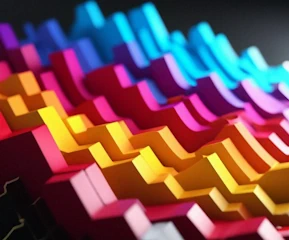
 Version: 24.040
Version: 24.040
 Updated: 21.04.2024
Updated: 21.04.2024
 Added: 21.04.2024
Added: 21.04.2024
License: Free
VR Color Levels is a handy tool for those who apply technical analysis using elements such as trendline, rectangle and text. It is possible to add text directly to the chart and take screenshots.

 Version: 21.096
Version: 21.096
 Updated: 27.09.2021
Updated: 27.09.2021
 Added: 22.12.2015
Added: 22.12.2015
License: Paid-Free
The indicator notifies the trader about the price or other indicator reaching a given level. The notification is sent on your smartphone, email, chart or on the MetaTrader terminal.
VR Cub is an indicator for getting high-quality entry points. The indicator was developed to facilitate mathematical calculations and simplify the search for entry points into a position. The trading strategy for which the indicator was written has been proving its effectiveness for many years. The simplicity of the trading strategy is its great advantage, which allows even novice traders to successfully trade with it. VR Cub calculates position opening points and Take Profit and Stop Loss target levels, which significantly increases efficiency and ease of use. Look at the screenshots of trading using the strategy below to understand the simple rules of trading.
To calculate the entry point you need to stretch the VR Cub tool from the last high to the last low.
If the first point is earlier in time than the second, the trader waits for the bar to close above the middle line.
If the first point is later in time than the second, the trader waits for the bar to close below the middle line.
A position is opened strictly after bar closes, according to the conditions described above.
In other words, if we are trading on an hourly chart, then the time distance from the maximum to the minimum must be more than 24 hours, the number of points between the maximum and minimum must be greater than or equal to the average price movement per day.
There can be several open positions; each position is modified individually.
The VR Cub tool calculates recommended Stop Loss and Take Profit levels.
You can set recommended levels or transfer positions to a no-loss position.
Positions can be closed at the established Stop Loss and Take Profit levels.
Closing can also be at no loss or Trailing Stop.
You can use your own options for closing positions, for example with a third-party trading robot.
Version 23.090 - 09.09.2023



 Even more in the Telegram community
Even more in the Telegram community


 Send us a message
Send us a message 
Comments