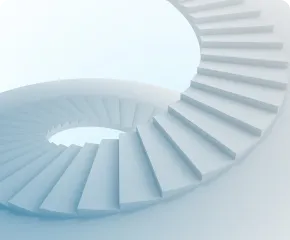
VR Atr Pro – determining target levels
 Version: 23.015
Version: 23.015
 Updated: 06.02.2023
Updated: 06.02.2023
 Added: 02.10.2014
Added: 02.10.2014
License: Paid-Free
2 purchases in 60 days

 How to get a license
How to get a license for free!
More →
 Crypto exchange
Crypto exchange 

 Version: 24.030
Version: 24.030
 Updated: 06.03.2024
Updated: 06.03.2024
 Added: 11.05.2019
Added: 11.05.2019
License: Paid-Free
Are you using multiple charts in MetaTrader? VR Sync Charts will help you synchronize your chart layout across all windows. You no longer need to copy trading levels, trends, fibo lines, Gann markings, and so on. With VR Sync Charts, you just need to draw a level and it will be copied to the windows you need.
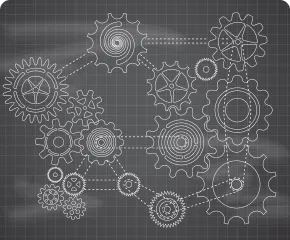
 Version: 24.060
Version: 24.060
 Updated: 21.06.2024
Updated: 21.06.2024
 Added: 11.03.2021
Added: 11.03.2021
License: Paid-Free
For the convenience of working in the MetaTrader terminal, a special utility has been developed that allows traders to perform all the necessary manipulations with graphic objects directly on the chart. This application significantly expands the standard functionality of graphic elements, making the user experience as comfortable and efficient as possible.

 Version: 21.080
Version: 21.080
 Updated: 28.08.2021
Updated: 28.08.2021
 Added: 23.02.2015
Added: 23.02.2015
License: Paid-Free
Professional indicator for synthetic analysis of a currency pair. The program shows the trader a general picture of the separation for each currency included in the currency pair in question.
Statistics are stubborn things, the use of statistical data in mathematical calculations allows you to calculate the accurate target levels for a financial instrument. You cannot run away from statistics, and the use of statistics greatly increases the likelihood of a positive result.
The VR ATR Pro indicator is one of the most powerful indicators built on the basis of the classic ATR indicator. Unlike the classic ATR indicator, the VR ATR Pro indicator calculates target levels, that is, the levels that the price aims to reach. The VR ATR Pro indicator is most often used by professional traders, their goal is to determine the take profit (profit fixation) and stop loss (loss fixation) levels as accurately as possible. And also to have an understanding of whether the players still have the strength to push the price to the target levels.
Every time the trader opens a position on a financial instrument, the next thing he does is ask himself: Where to place take profit and where to place stop loss, and how to place them so that the probability of closing on take profit is much higher than the probability of closing on stop loss. Or when to move a position to breakeven.
The VR ATR Pro indicator helps the trader to determine the best prices for profit fixation and prices for loss fixation.
The figures show examples of how the indicator works, please note that the price reaches the calculated levels in almost all cases.
The formula of the VR ATR Pro indicator is based on a complex mathematical formula. To understand a little how this formula works, remember the price behavior at the end of the current trading period. The price had the strength to move up and the strength to move down, somewhere the price moved more and somewhere the price moved less, as a result, the period ended and we have an average bar. The indicator formula processes such bars and shows the target levels for the new period, shows the prices that traders will have the strength to reach. It is believed that when the price has overcome the target level, then the traders and the market no longer have the strength to push the price further.
Every day the price passes a certain number of points up from the opening price of the period, and a certain number of points down. I have asked myself how can I use it in my trading, how can I get benefits from it? My car gave me the answer to this question, after each full tank refueling, I drive about 500-600 km. I summed up several such refueling cycles and it turned out that, on average, I have enough full tank for 530 km. I realized that the price at the start of each new period has its own tank of gasoline, which is enough for a certain number of points. If the price moved about 500-700 points in the upward direction in the last 7 days, then we can calculate the average move for these 7 days and find out that, on average, the price moves 580 points per day. And we make a simple conclusion from here that the price is likely to rise by about 580 points today and tomorrow.
In my personal manual trading, when using the indicator, the statistics changed as follows: Before using the indicator, the average profit was 250-400 points, the average loss was 150-300 points; out of 10 trades, 6-7 were profitable and 4-3 were losing. Using the indicator, the average profit became 300-500 points, the average loss became 150-250 points, the number of successful-losing trades remained unchanged.
By popular demand, the ability to exclude paranormal bars was added to the indicator.
Paranormal bars are those bars that are several times larger than the average bar size.
The methodology for calculating the paranormal bar in VR ATR Pro is as follows: In the recent history of a financial instrument, 3 time periods are randomly selected. The average bar is calculated on these periods. If there is a bar exceeding the average size of the bar previously calculated on the history within the indicator calculation period, then this bar is excluded from the calculations and marked with a cross on the chart.
The indicator does not show entry points, does not give any signals when to open a buy or sell position. The indicator shows the levels at which the price aims, the levels to which the price and the market will have the strength to reach. The use of levels calculated by the VR ATR Pro indicator helps the trader to set more accurate stop loss and take profit trading orders.
The indicator has a built-in formula showing statistics, you can enable the display of statistics for a specified period of time through the indicator settings. The indicator at the top left will display statistics how many times the price has reached the upper levels and how many times the price has reached the lower levels.
Result:
A few tips and recommendations from the author and traders who have achieved the best results:
Trade only when the price has not yet reached the target levels and still has the strength to move to the levels. Avoid trading if the price has passed the price level. A frequent phenomenon is a price reversal around the level, which indicates that the strength to move is over.
Practice has shown that the best period for calculating target levels is the daily period. That is, if the trader works on a period of less than 1 Day, then it will be better to set the period to 1 Day for calculations.
Use the indicator calculation periods based on your trading style, the Indicator calculation period = 3-10 is suitable for an aggressive style, and 10-30 - for a conservative one.
To understand how well you have selected the indicator calculation period, enable the display of statistics on the left side of the chart. The higher the indicators of reaching the target levels are, the more reliable the settings are selected.
Use the indicator not only for understanding the strength, but also for placing the take-profit and stop-loss orders. Follow the following rules: Stop Loss should be placed outside the target levels by 5-10% further from the level, and Take Profit - in front of the target level by 5-10%. Example Buy position, target level up 1.23456, target level down 1.12345. Take profit is best placed below 1.23456, and stop loss - below 1.12345. Thus, the probability of making a maximum profit becomes much greater than making a loss. By the way, the indicator has the ability to display target levels as areas, which immediately shows the boundaries of target levels with a specified percentage deviation.
It is not advisable to use only the VR ATR Pro indicator, use it in conjunction with your trading strategy.
The indicator is equipped with a short message function. You can receive notifications by E-Mail, to your smartphone, or as an Alert window in the MetaTrader terminal (For E-Mail and Push messages, the MetaTrader terminal must be pre-configured). If your computer cannot work all the time, you can use Remote Desktop to receive 24/7 alerts on your smartphone or email.
[-] === Main Settings === [-]
[-] === Current Period Settings === [-]
[-] === Settings of periods in history === [-]
[-] === Other === [-]
Version 23.015 - 06.02.2023
Correction of filling objects with color.
Version 23.013 - 28.01.2023
Correction:
Correction of loading the indicator at the start of the terminal. Previously, the indicator might not load.
Version 23.012 - 24.01.2023
Made:
Version 21.080 - 24.08.2021
The indicator is optimized and compiled in the latest build of the terminal.
Version 20.091 - 16.09.2020
Bug fixes and improvements


ATR is short for (Average True Range) is an indicator designed to track volatility. The creator of the indicator algorithm is the master of tech. analysis, Wells Wilder, he also came up with the RSI, Parabolic and ADX indicators. In fact, the ATP formula measures the range of price fluctuations, the trend is not taken into account, as well as overbought-oversold, resistance-support levels.
The indicator is calculated according to the classic formula:
True Range = Max(High[1]-Low[1]; High[1] — Close[2]; Close[2]-Low[1])

 Even more in the Telegram community
Even more in the Telegram community


 Send us a message
Send us a message 
Comments
Hi Voldemar
When i press the button it warns after the break is realized but then i need to press button again
Can you give me a warning every time you break
Thanks
Thank you, I'll think of something!