
VR Alert notification under specified conditions
 Version: 21.096
Version: 21.096
 Updated: 27.09.2021
Updated: 27.09.2021
 Added: 22.12.2015
Added: 22.12.2015
License: Paid-Free
14 purchases in 60 days

 How to get a license
How to get a license for free!
More →
 Crypto exchange
Crypto exchange 

 Version: 24.040
Version: 24.040
 Updated: 23.04.2024
Updated: 23.04.2024
 Added: 23.06.2015
Added: 23.06.2015
License: Free
The VR Grid indicator provides a custom chart layout. Unlike standard rulers, this indicator marks the chart at a specified interval, while the indicator grid is tied to rounded price values. This allows you to maintain the same grid cell size and ruling scale throughout time.

 Version: 24.110
Version: 24.110
 Updated: 05.11.2024
Updated: 05.11.2024
 Added: 24.12.2015
Added: 24.12.2015
License: Paid-Free
The indicator is a powerful order and position calculator for the MetaTrader terminal. Using the indicator, it is possible to calculate any trading strategies, calculate lot size, average price for currencies, stocks, cryptocurrencies, and other financial instruments.
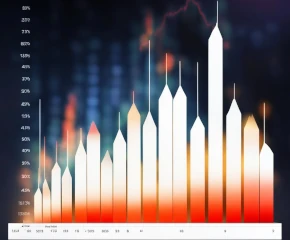
 Version: 24.031
Version: 24.031
 Updated: 01.03.2024
Updated: 01.03.2024
 Added: 15.10.2015
Added: 15.10.2015
License: Free
The indicator builds a tick chart in the main window of the financial instrument. Helps when trading using scalper trading strategies. The indicator monitors every price movement and displays all, absolutely all price movements on the chart. If there are no changes in the Ask or Bid price, the indicator builds a horizontal chart.
VR Alert is a utility made in the form of an indicator and designed to notify a trader about the rise or fall in price or another indicator. The program was written in order to free the trader's time from constantly sitting in front of monitors. VR Alert monitors the price and other indicators attached to the chart and when the level given by the trader is reached, the utility sends a notification to the trader on his smartphone, email, on the chart (Repaints it in red) or plays an audio file.
Signal levels on the chart can be inclined in the form of trend segments, which allows to limit the signals in time, they can simply be horizontal levels. Each level has an information field which contains the name of the signal, the price of the level, and the selected notification methods.
Important! The version of the indicator for MetaTrader 5 has more functionality than the version for MetaTrader 4. Due to the advanced architecture of the MetaTrader 5 terminal, the VR Alert indicator in MetaTrader 5 can monitor not only the price, but also any other indicators. Select the indicator, the values that you need to get, set the levels and when the indicator reaches the given level, you will immediately receive a notification on your smartphone or email. At the moment of launch, the utility scans the chart for the presence of other indicators. Those indicators that have a visible part on the chart are observed by VR Alert. All indicators that can be tracked get their own control panel. If the indicator has no visible part or has no drawn buffers, the indicator is excluded from observation.
Being in front of the charts and in front of the monitor for a long time, most traders, including me, get the "Blurred Eye" effect. Looking at their trading strategy, they do not see real good signals and, on the contrary, where there is nothing, they see their own signals. In order not to sit around the clock in front of the terminal, this indicator was written. As a result of using the utility, traders receive timely price movement notifications, get less tired, have a clearer view of the market situation, receive alerts while being far from their terminal.
The indicator has four notification systems in case if the price or the indicator has reached the set values:
6 years ago, after an 11-hour working day, I was sitting in front of a small monitor and building my trading system. I was tired and worn out like an African slave. I studied the indicators in detail, I wrote and changed something in the code of my trading system. As a result, I found my own trading method, which I later called VR System. The system showed signals when the indicators changed, and it showed not too bad. But there was one big problem. The signals appeared at any time of the trading day. There were signals in the afternoon, there were in the evening and in the morning. And so, before work, you look at the chart and see that the signal should be in the next hour. What to do, how to be, how not to miss the signal. Also, on the days when I was at home, I sat in front of the monitor for hours waiting for a signal. I sat, waited, went to the store for bread, and while I was running, the signal had already worked and worked much more than I expected... Damn... How is that??? What to do, how not to miss the signal, I asked myself. That's how the idea came to me to write an indicator-utility that warns me in advance that the price has risen or the indicator has fallen.
I worked out the VR Alert so that I would receive signals to my smartphone, and when at home, that the indicator would make a sound in the speakers. As a result, being on the balcony and sorting potatoes, I was no longer worried and was sure that I would not miss the signal. My statistics have changed, and if earlier I missed 8-9 out of 10 signals, now I missed 1-2 signals and only those that were at night. Try it, maybe the indicator will help you too... Success attend you....
Use the MetaTrader 5 terminal and the VR Alert MT5 indicator version, you can monitor not only the price, but also any other indicators.
>>> ===== I ===== <<<
>>> ===== II ===== <<<
>>> ===== III ===== <<<
Version 21.096 - 27.09.2021
Error correction
Version 21.095 - 16.09.2021
A few more fixes that I mentioned in the video description.
Version 21.093 - 14.09.2021
Correction:
Deleting objects when deleting an indicator.
Improvement:
Improved indicator color schemes.
Version 21.092 - 13.09.2021
Fixed problems with removing the indicator from the chart.
Version 21.091 - 10.09.2021
Complete program update.
At the moment, there are no plans for further development.
You can suggest an idea or revision in the "Reviews and discussions" section.
For MetaTrader 4
For MetaTrader 5
Documentation
Question: What is the difference between the version for MetaTrader 4 and the version for Metatrader 5?
Answer: In the version for MetaTrader 4, you can monitor and receive notifications only from the current price, and it is not possible to monitor other indicators.

 Even more in the Telegram community
Even more in the Telegram community


 Send us a message
Send us a message 
Comments